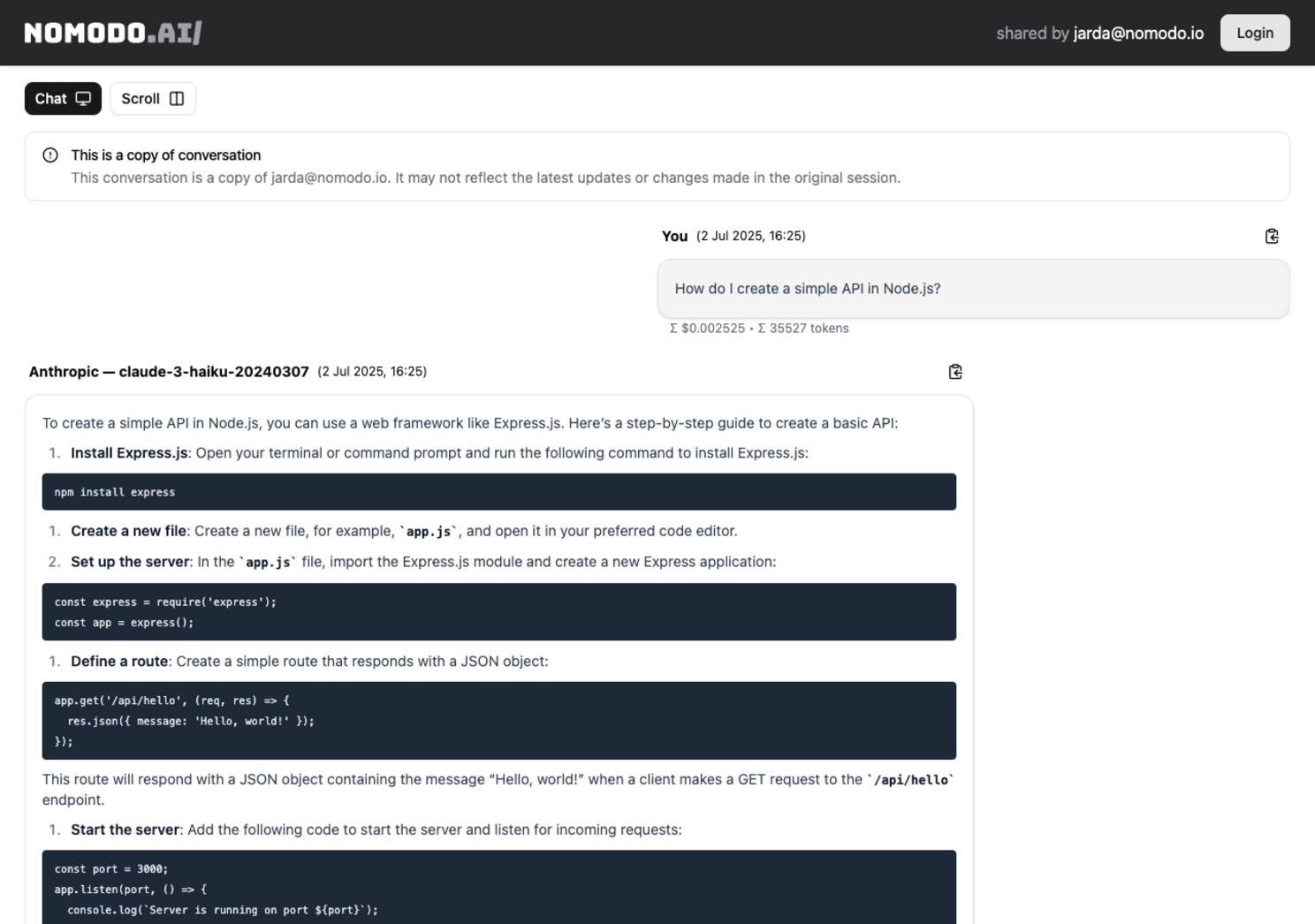Sharing insights from an AI chat shouldn't involve clumsy copy-pasting or endless screenshots. With Nomodo.ai, you can share an entire conversation with a single click.
Simply hit the Share button within a chat session to generate a unique, secure link. Anyone with the link can view a clean, read-only copy of the conversation up to the point it was shared. It's the perfect way to show a colleague a specific solution, get feedback on a prompt, or present findings to a stakeholder.
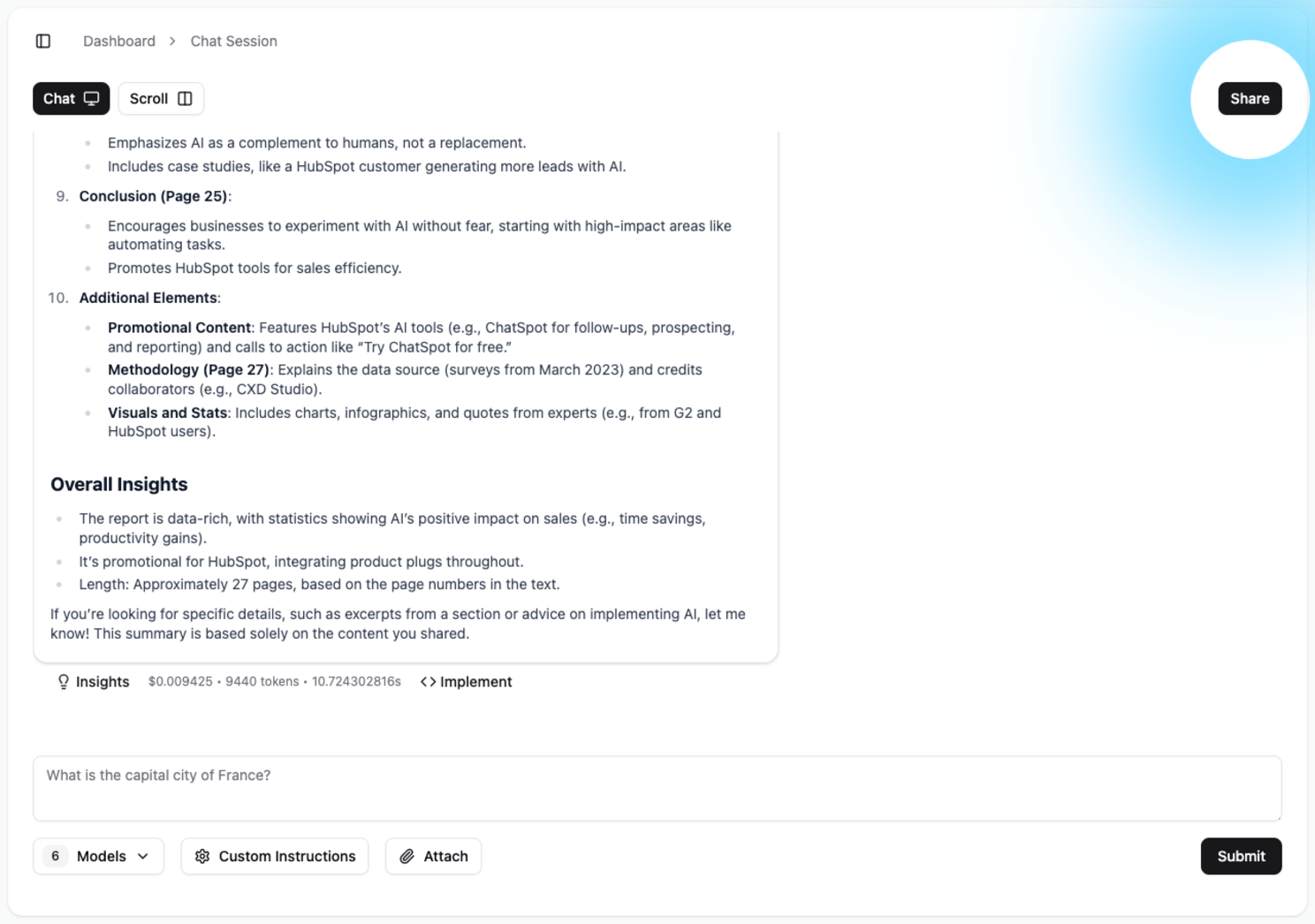
You always remain in control. In your Settings, under Shared Chats, you can view and manage all the links you've created, and revoke access at any time.
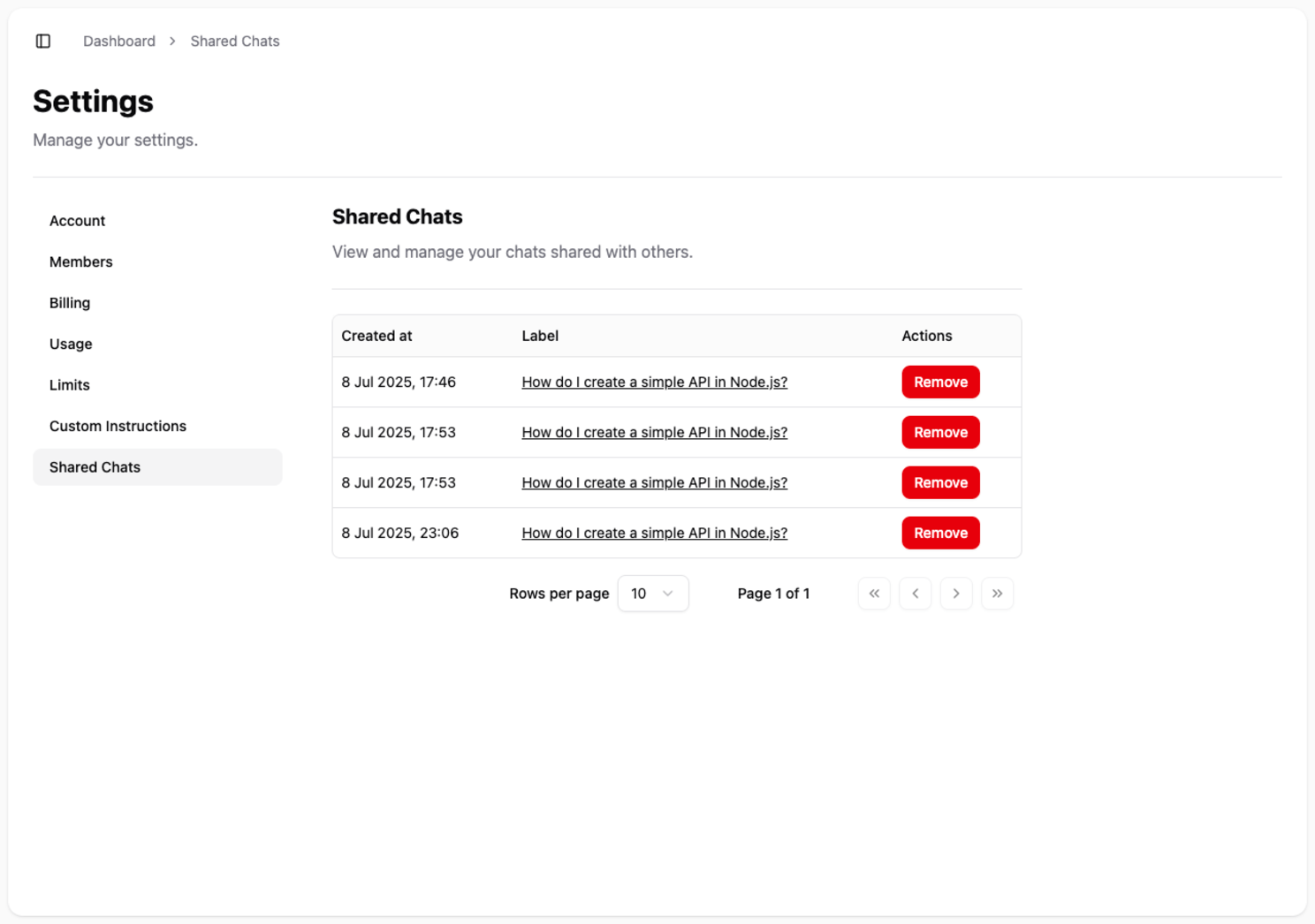
And here is the result: