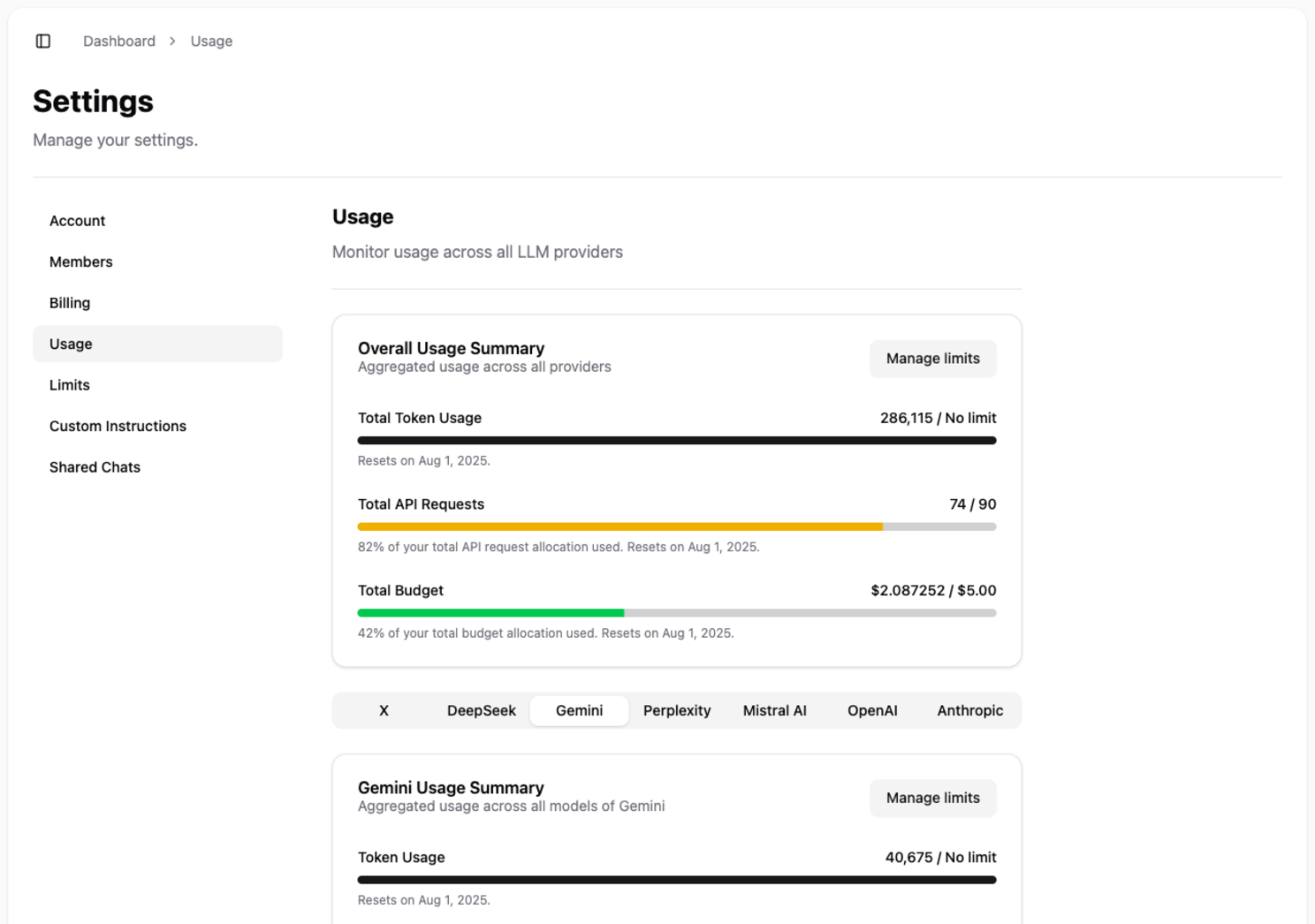One of the biggest fears in adopting AI is a runaway script leading to a massive, unexpected bill. Nomodo.ai gives you the peace of mind to innovate confidently with our Limits and Usage features.
In the Limits section of your settings, you can set hard spending caps at multiple levels for ultimate control:
- Overall Limits: A master safety net for your entire account.
- Provider Limits: Cap your spending with a specific provider, like OpenAI or Anthropic.
- Model Limits: Get even more granular by setting a budget for a single, expensive model.
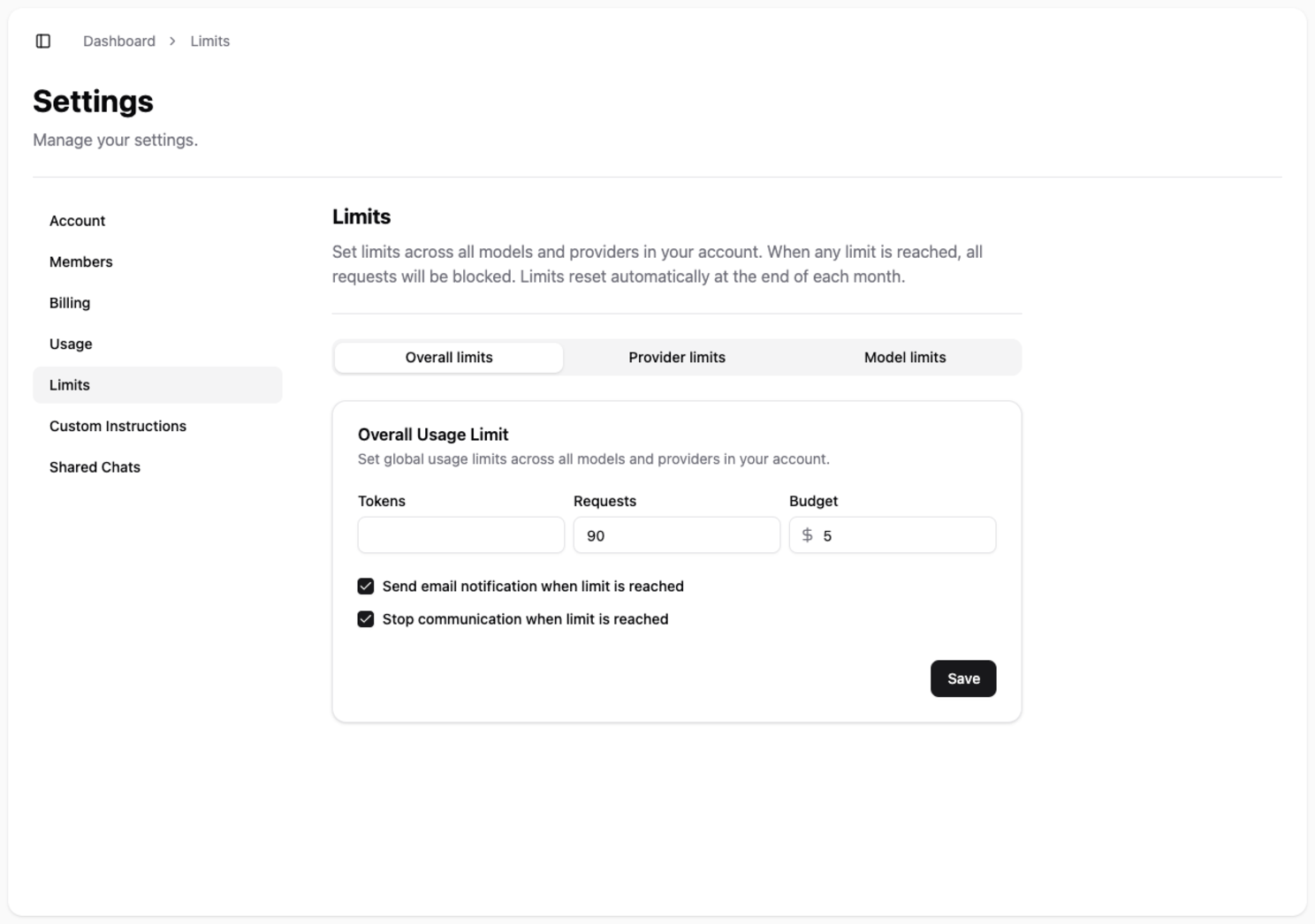
The Usage page then acts as your real-time dashboard, showing you exactly how much of your allocated budget, token limits, and request caps you've consumed. This powerful combination turns unpredictable costs into a manageable, forecastable expense.